free download: Abyss


Abyss v1.0 by Hamza CHEGGOUR is licensed under a Creative Commons Attribution-NonCommercial-ShareAlike 4.0 International License.
Hi everyone, this is a personal project that I’m working on, I wanted something complex to test the new cycles volume shaders,
the project started after been inspired by an underwater photo:
1-I took five minutes to make a quick sketch in GIMP
2-then started with simple modeling in blender, extruding a plane…
3-set the volume shader and the base lighting…
4-after I had a good mood, I sculpted the rocks…
5-added details progressively (the submarine, the shipwreck …)
6-added more details with particles system (rocks, dust particles….)
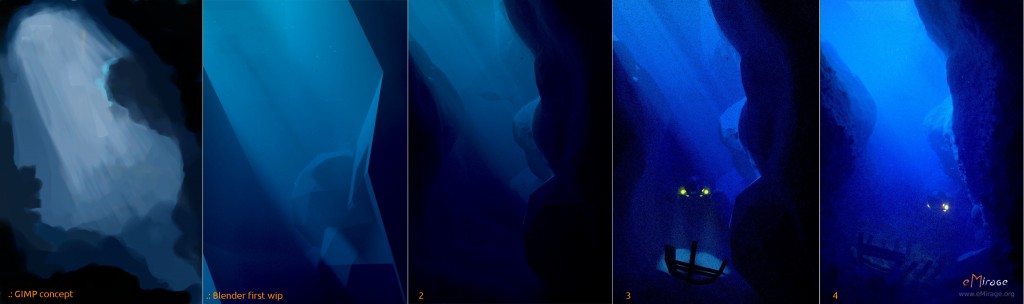
7-launched a Hi res render (3000x2000pixel) with 2000 samples (took 13 hours  with cpu render)
with cpu render)
too see how it works in full size and how much work is needed:
now I’m looking to make the volume light of the spot lamps more visible (lamps of the submarine)

OpenGL preview Render without Volume shader

8-I found the way to make the submarine’s spot lamps volume light visible, it was just by enabling multiple importance sampling for every lamp, now the lights sources are sampled equally, this image was rendered at 3000 samples, but still has too much noise !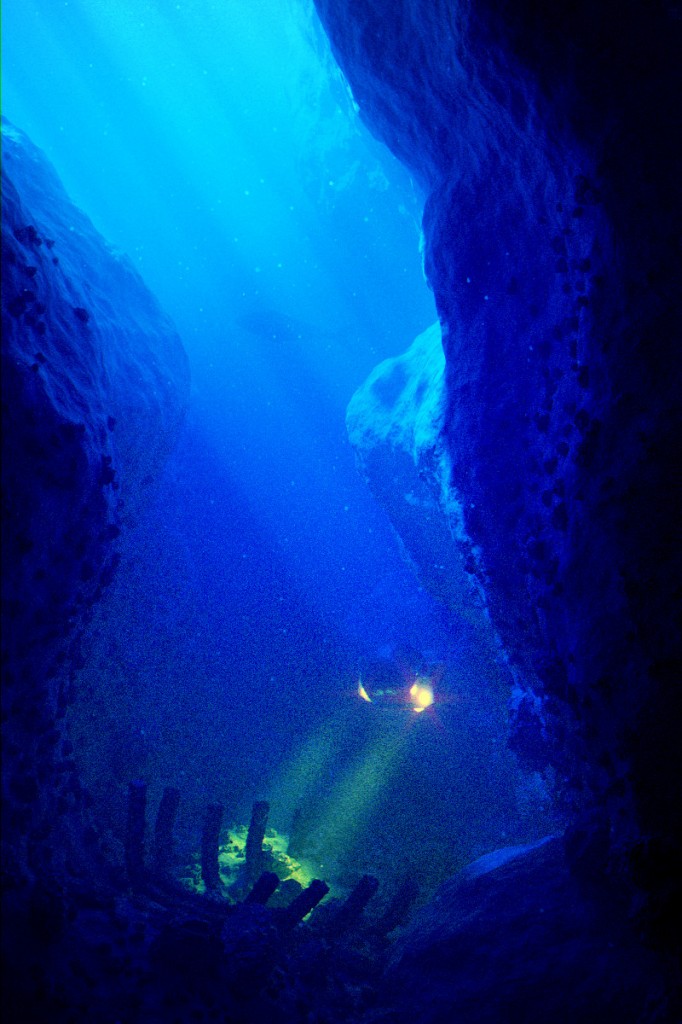
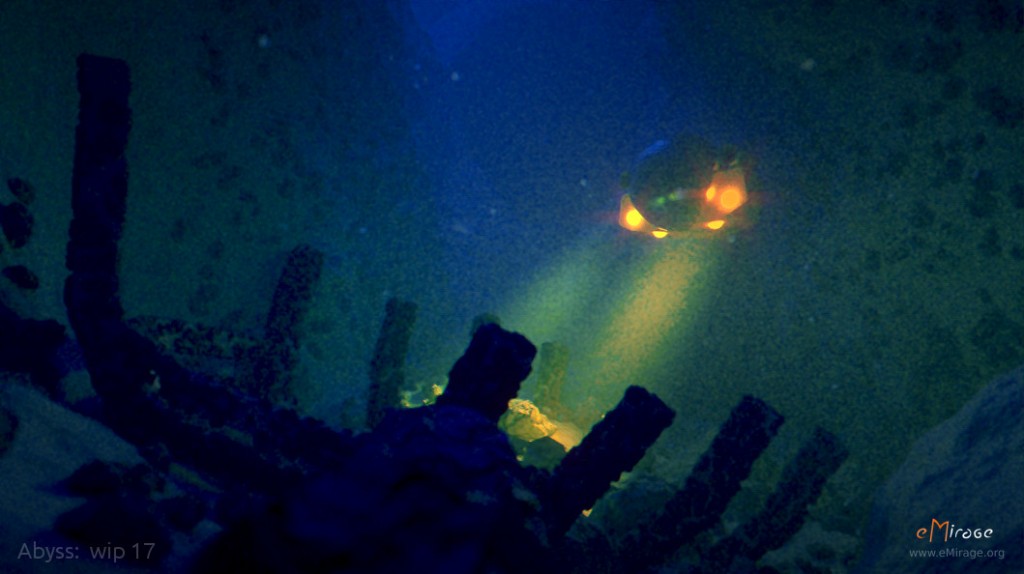
9- I made some separate tests and found that lamps produces less noise than illuminated meshes, so I reduced the power of the spheres of the headlights and disabled (multiple importance sampling) then added a point lamp beside every sphere, now I got an homogeneous noise
10- found the time to rework the design of the submarine, the first sketches were too round…
(click for hires image)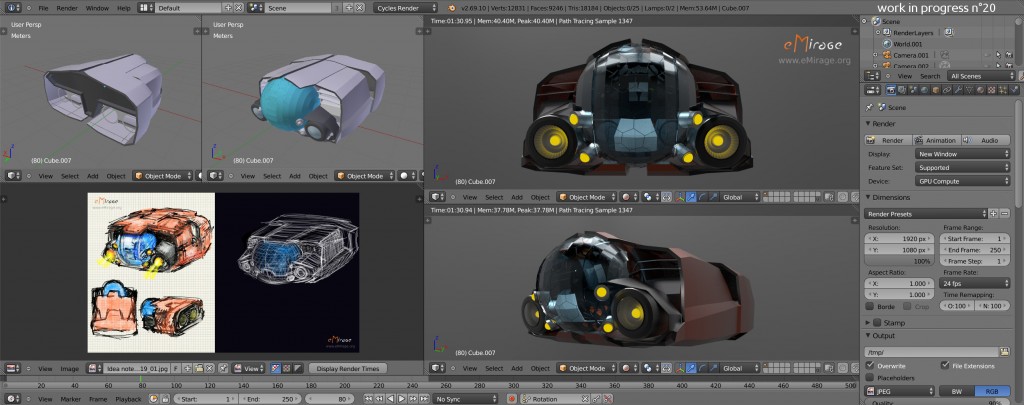
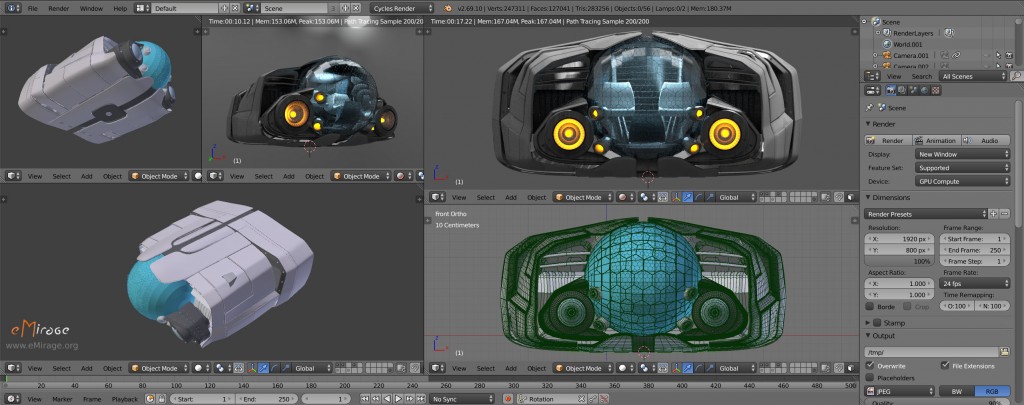
I’ve replaced the old submarine with the new one, still have to adjust the lamp intensities to match the previous render…
light intensities restored (but color is a correction with GIMP)
you can download the version 1.0 of this scene right now
for this file to work properly you will need the latest development build of Blender:
http://builder.blender.org/download/
please login or register to have access to the file download. and don’t hesitate to leave a comment,
regards.



Hi! what is volume shader and how you used it? Thanks! Good WIP!
Hi Limia, there’s a new shaders in blender that renders the volume of the geometry instead of its surface
this is useful for doing atmospheric effects such clouds, mist, underwater, you can also combine it with a glass surface shader to simulate volume glass
an example of how it works: simple volume scatter shader node applied to box
currently blender 2.69 doesn’t have this option yet, but you can get a 2.70 test build from this link
http://builder.blender.org/
So you basically set the camera inside the volume shader geometry?
From what I understand, the camera has to be outside of the volume object for now.
there’s some limitations to the actual volume rendering implementation, as Marc said the camera must be outside the volume
Cool! I got to try that 😀 thanks for your explanation 🙂
cycles volume shaders ??
wow.. nice job,
you are a master
tjr top Mr hamza ! start some tutorials please !
merci engine, je viens de poster un video tutorial ou plutôt un overview du projet Abyss
[…] Cheggour (eMirage) shares the creation process of ‘Abyss’, a personal project. He’ll share the .blend files of the work with the subscribers to his […]
Hi! Very interesting way of experiment with the new volumetric shader. Thanks for sharing 😀
you’re welcome
Wonderful work! Five stars!
wow epic scene you got here! Like it a lot.
thanks for shading